Do you pre-scheduling your social media posts while working at your desk on your desktop computer or laptop? Most of us do save time and create efficiencies.
When designing your social media posts, you may find that you are missing one key element on your social media post drafts – Emojis.
Posting emojis is an integral part of the content when it comes to social media. According to statistics, Tweets that contained emojis within them saw 25% more engagement, and on Facebook, posts with emojis result in 57% more likes, 33% more comments, and 33% more shares!
So,I will show you how to get emojis on your keyboard at your desk.
Whether you are working on your drafts in an application like Microsoft Word, natively on a specific social media platform or within your social media scheduler, accessing emojis works the same way.
It is super simple and easy to access on a Windows or a Mac computer.
Accessing the Emoji Keyboard on a Windows Machine
On your keyboard, press the Windows key and the semicolon simultaneously.
Accessing the Emoji Keyboard on a Mac Machine
On your keyboard, press the command key and control in the space bar simultaneously.
Making Sure the Emoji Keyboard is On in Your Settings
Check your system preferences if you don’t get the emoji keyboard right away.
Under the keyboard setting, there should be a checkbox there to select.
Voila, now you can scroll through all the different emojis and pick the one(s) that I want to use. Or you can start to type a word such as party and insert the ones you wish.
That is the quick and easy way to include emojis in your social media posts, even if you’re using your desktop to create the posts.