Today I want to share a basic but important tip on how to write page titles that help your website rank higher in search.
What is the page title?
The page title is shown at the very top of the browser and/or in the current tab you have open:

Under the hood, the page title sits inside of the HTML code of the website, and looks something like this:
<title>Social Media News and Web Tips – Mashable – The Social Media Guide</title>
In most modern websites with an editing system, you won’t have to edit the title using the code shown above. The software will take care of the technical stuff for you. I just wanted to show you what it looks like.
Why is the page title important for search?
When search engines visit your website, they scan the page looking for words that are contained in the user’s search term. (This isn’t entirely accurate—it’s actually a lot more complex than that, but for the purposes of this article it will do.)
What you need to know that is that not all parts of your web page are treated equally. Search engines rank the words in different areas of the page with different levels of importance. Words in some areas, like your page title or the headings on the page, have more importance to search engines than the words contained in the text below or a sidebar. This concept is called weighting. Some areas of your web page carry more weight for the words they hold than others.
Why? I imagine this is because it simulates the way a real person would read something. Think about how you read a newspaper. Do you sit down and read every word on every page, or do you scan headlines and then read the things that interest you? Now imagine you were looking for a particular article that a friend told you to read. How would you find it? Chances are, you would scan through the paper looking for headlines that contain some of the words you’re looking for. This is essentially what search engines are trying to simulate. By doing so, they can help ensure that when you arrive at a web page and start scanning headings, you’ll see information relevant to what you are looking for.
It’s funny that the page title is so important, considering that it’s technically not even ‘on’ the page! The reason is found in Google itself: the page title is the link that Google shows in the search results:
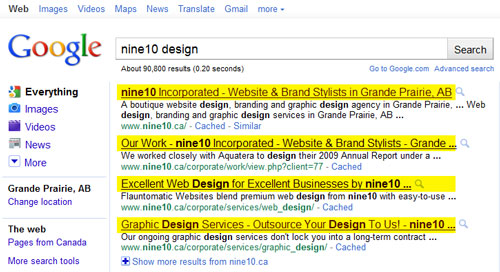
The page title displays as the link you click on in Google – making it your most important headline.
This ultimately makes your page title the first and therefore most important headline on your website. That’s why placing relevant words in your page title is a crucial first step to getting better search results.
Writing a great title tag
The key to write a great title tag is to:
- Be concise, but as descriptive as possible (it’s about balance)
- Clearly identify the contents and purpose of the page
- Use relevant search keywords
- Don’t repeat a keyword too often
- Help users (and Google) understand where the page is located in the site
The worst thing you can do is leave your page as “Untitled” or use a one-word description for the title, like “Homepage”. Another really bad thing to do is set the title of each page to your company name.
Note to our website customers
If you use Flauntomatic or Simple Websites, both of them will make you enter a title for the page in order to create it, so you don’t have to worry about accidentally leaving it blank or “Untitled”. However, the following will give you some tips on what to put into your title tag.
Structuring your page titles
The best page titles also give users an indication of where the page sits in your website. For example, let’s pretend you have an “About us” link in your main menu, and under that link you have a sub-page called “Jobs”.
A poor title for this page would be:
-
Jobs
A slightly better title for this page would be:
-
Jobs - XYZ Company Inc.
And a much better title for this page would be:
-
Pet Store Jobs - About XYZ Pet Store - XYZ Pet Store in Sometown, Alberta
What makes this title better?
- It lets users know where they are in your site
- It helps Google know where it is on your site
- It contains important keywords that help people find you (e.g. searches for “pet store jobs in sometown alberta” would match several words in the title)
- It also reveals the geographic location of your store, which is important for being found by local searchers
A simple template for your page titles
A great way to approach writing your page title is to treat it like writing a street address. Typically a street address is written starting with the most local and specific information followed by the most broad. Take the nine10 office address for example:
Suite 1010 214 Place 9909-102 Street Grande Prairie, AB Canada
It starts with Suite 1010, which is our office number, followed by the building we are in, street we are on, then the city, province and country. Your title tags should be the same way.
Take the page title example above:
Pet Store Jobs - About XYZ Pet Store - XYZ Pet Store in Sometown, Alberta
In this page title, we started with the title of the current page (“Pet Store Jobs”), then the section of the site the user is in (“About XYZ Pet Store”), then the title of the website itself (“XYZ Pet Store”), then the city and province it is in (“Sometown Alberta”).
A hidden benefit of ordering your page titles this way
Aside from search optimization, ordering your titles this way keeps the name of the page in the tab on the user’s browser. Typically, the tabs on a browser will show only a small snippet of your entire page title:
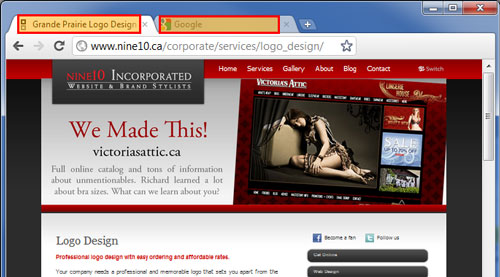
Page titles in tabs help users navigate across pages of websites easier
This becomes important if somebody has several pages from your website open at the same time. Having the title of the page in the tab makes it easier to remember which tab is which, making your site easier and more enjoyable to use.
Note to our website customers
Both Flauntomatic and Simple Websites automatically append the name of your business and its location to the title of every page. This is set in advance while your website is being built to save you time in adding pages. Using our example above, you would only need the following in your page title:
Pet Store Jobs - About XYZ Pet Store
Your website will add the last part for you:
XYZ Pet Store in Sometown, Alberta
So the only two parts you will need to worry about is the title of the page and the section it is in.
Conclusion
The trick to the perfect page title is to be descriptive and accurate about what the page contains, using relevant keywords, but yet keep it as concise as possible. It’s a lot like mixing the art of writing headlines for an ad with the structure of a street address. Practice will certainly make perfect.
Be Found in Search
nine10 provides expert search engine optimization services to help make sure customers can find you. If you want to improve the search positioning of your website, Book a Free Consultation to discuss your needs and see how we can help you!