I’ve been frequenting a number of Inbound Marketing groups on LinkedIn, such as Inbound Marketers, Digital Marketing, and the Inbound Marketing University Alumni. These are great groups with tons of authors sharing great blog posts and information on blogging, search engine optimization, lead generation, social media, and so forth.
…But… There’s a Problem
I’ve noticed that some authors are posting articles in a way that guarantees mobile readers will not be able to enjoy their blog posts:
They paste their blog link into the title of their forum post.
See the example below to get an idea of what this looks like:
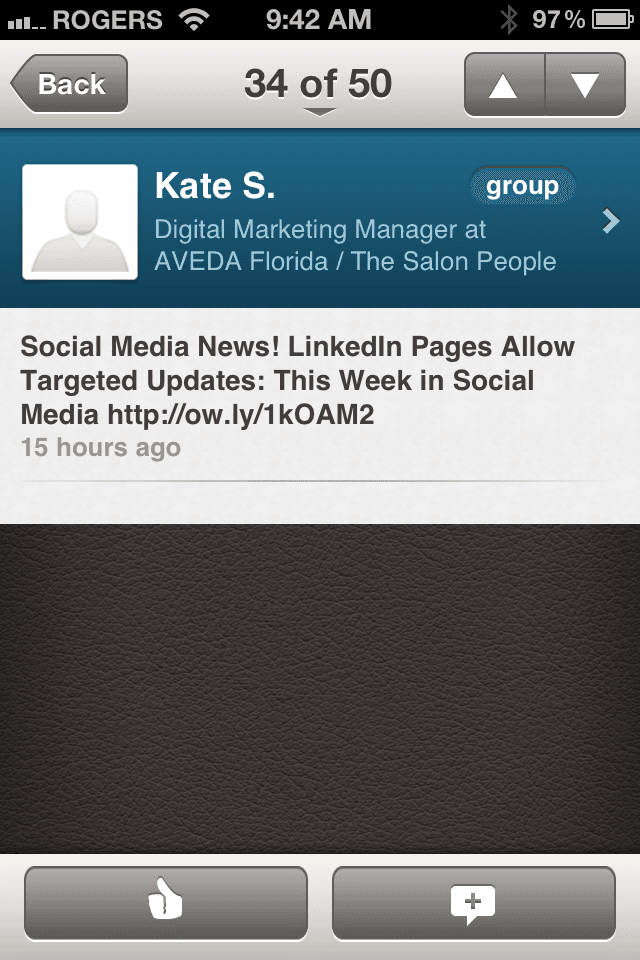
Placing the link in the title of your forum post makes it un-clickable on an iPhone device (both in the app and the web app)
You see the ow.ly link in the title there? On the mobile app (and web version of the app), links placed into the title are un-clickable and un-selectable. And as much as I might be interested in your article, I’m not interested enough to manually copy a case-sensitive shortened URL into the browser. And I’m willing to bet, your target customers are the same (if not worse.)
How Does This Happen?
If I had to guess, this is because the article was posted from the mobile app, where I noticed they didn’t have a place to attach a URL to the article (like you can on the desktop version of the website.)
How to Fix It
Granted, this issue may really be LinkedIn improving their interface to allow better posting on forums, for the time being, make sure to use the desktop app to post articles to forums on LinkedIn to maximize your readership. I would say I spend over 50% of my time browsing blogs and forums on LinkedIn from my phone, and it annoys me when I can’t access an interesting article. I’m sure your clients will feel the same.