Today’s tip is line-height. Line height is the space between the lines of text on your design. Most programs will have some sort of setting for you to change this. This spacing may also be called leading or line-height. It’s a really important design element to check. It’s one of the last things you could probably do in your design to make sure that your heading lines are spaced correctly.
You want to make sure that they’re close enough together (but not so close that they’re touching) and not so far away that there is a huge gap in between. If the line height in your heading is too wide, it will make your heading look very disjointed as there is a huge gap in between the top part and the bottom part so you want to make sure that you play with that setting to keep the line cohesive.
If you’re wondering where the term leading comes from, it is because back in the day when printers used letterpress machine leading, where they placed pieces of lead in between each line of letters to space out the lines of text. That’s why they call it leading nowadays. It is often referred to as line-height so either one works but if you see the word leading, that’s why.
If there are any tips you would like to see, let us know, we’d be happy to share those with you!

GO BEYOND QUICK PLAYS & EMPOWER YOUR STAFF TO UNLOCK YOUR HIDDEN RESOURCES AT DIGITAL MARKETING BOOTCAMP.
Our program supplies the tools, knowledge, and confidence so you can bring more of your marketing in-house. LEARN MORE