Reading a digital marketing ads report can feel overwhelming. Many reports include a lot of metrics without a whole lot of guidance about what to look at and what to look for.
Here’s our quick guide on how to breakdown a digital marketing ads report.
Let’s Start With Facebook Ads Report
- Impressions: Impressions are the total number of times that your ads were seen. If one person saw your ad seven times and another person saw it six, then your total impressions would be thirteen.
- Reach: Reach is the total number of people or users who saw your ad. In the above example, the impressions earned from your ad would be thirteen. However, the reach would be two.
- Link Clicks: Link clicks are quite simply the number of clicks your ads received. As someone sees the ad in the newsfeed and clicks on it, it’s tracked by this metric.
- CTR: CTR stands for click-through rate. The CTR of Facebook Ads is calculated by taking the total number of clicks and dividing it by the impressions received. If your ad is seen 100,000 times and clicked on 4056, then your CTR would be 4.06%. A “good” CTR varies from industry to industry, though you can generally aim for the 2-4% range.
- CPC: CPC, or cost-per-click, is a calculation of how much you paid on average for every click on your ad. If your ads are running for 31 days at a budget of $500 and receive 293 clicks, then your CPC would average out to $1.71.
Again, a “good” CPC depends heavily on the industry you’re in.
Other things to look at:
- The types of ads that are doing well: After a few months of data, you can start to track similarities of what types of ads are resonating with your audience.
- Where your ads are most popular: Many ads reports – including the ones we send our clients – include how many impressions, how much reach, and how many clicks were gathered from various ad locations. Understanding whether your ads are performing best in Instagram Stories vs. the Instagram News Feed can be beneficial.
- When are your ads being viewed: This type of data can be spread out throughout the month or throughout each day. You may notice you have spikes at certain points throughout the month or day. This can be beneficial to take note of as it can help complement your organic content strategy.
Let’s Switch to Google Ads
- Impressions: Like with Facebook Ads, Google Ads track how many times your ad was shown and therefore seen by people.
- Clicks: Again, this is how many times someone clicked on your ad.
- Conversions: A thorough Google Ads report will include conversions. This metric tracks the online conversions that happened from your ads. This may be someone filling out a form, clicking a button that says “Call Now,” or a number of other actions.
Keep in mind that this metric cannot track offline conversions. If someone clicks on your ad and then manually dials, for example, this conversion is simply not trackable (unless you’re using specific software or programming for this).
Conversions, while a beneficial statistic to keep in mind, can be misleading to exactly how many conversions are coming from your ads. This is often why companies will ask their clients and customers, “How did you hear about us?”
- CPC: Average CPC – or cost-per-click – calculates how much each click on your ad is costing you. Essentially, the number you are paying to Google for someone to click on an ad once.
- Conversion Rate: This is similar to CTR on Facebook. The conversion rate takes the number of times your ad was clicked on and compares it with the number of conversions you received.
While this is a useful metric, it’s not perfect. As stated above, conversion metrics only show trackable conversions.
Other things to look at:
-
- The types of ads that are doing well: After a few months of data, you can start to track similarities of what types of ads are resonating with your audience. This includes looking more deeply at what keywords are working for your audience.
- When are your ads being viewed: This type of data can be spread out throughout the month or throughout each day. You may notice you have spikes at certain points throughout the month or day. This can be beneficial to take note of as it can help complement your organic content strategy.
Questions About One of Our Digital Marketing Ads Reports?
Feel free to contact our team members to discuss any aspect of our digital marketing reports.
Looking for someone to manage your digital marketing advertising?
Contact us today to start a conversation on how we can help you.