Welcome to our Knowledge Base
How to Set Up Shopify Payments
Setting Up Shopify Payments
Take these steps to register for Shopify Payments so you can deposit payments into your bank account. To complete this process, you’ll need:
Information You’ll Need
- Business Type (Sole Proprietor, Corporation, etc.)
- Legal Business Name (e.g. My Company Ltd.)
- Business Number (BN) – Assigned by CRA, e.g. 123456789 RT 001
- Business Address
- Your Name & Date of Birth
- Short Description of your Products/Services (similar to what you would provide your lawyer for incorporation purposes)
- Bank Account Information – Transit, Institution and Account Number
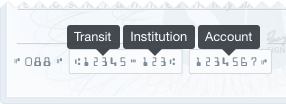
How to Set It Up
- Login to your Shopify store
- Click on Settings on the bottom right
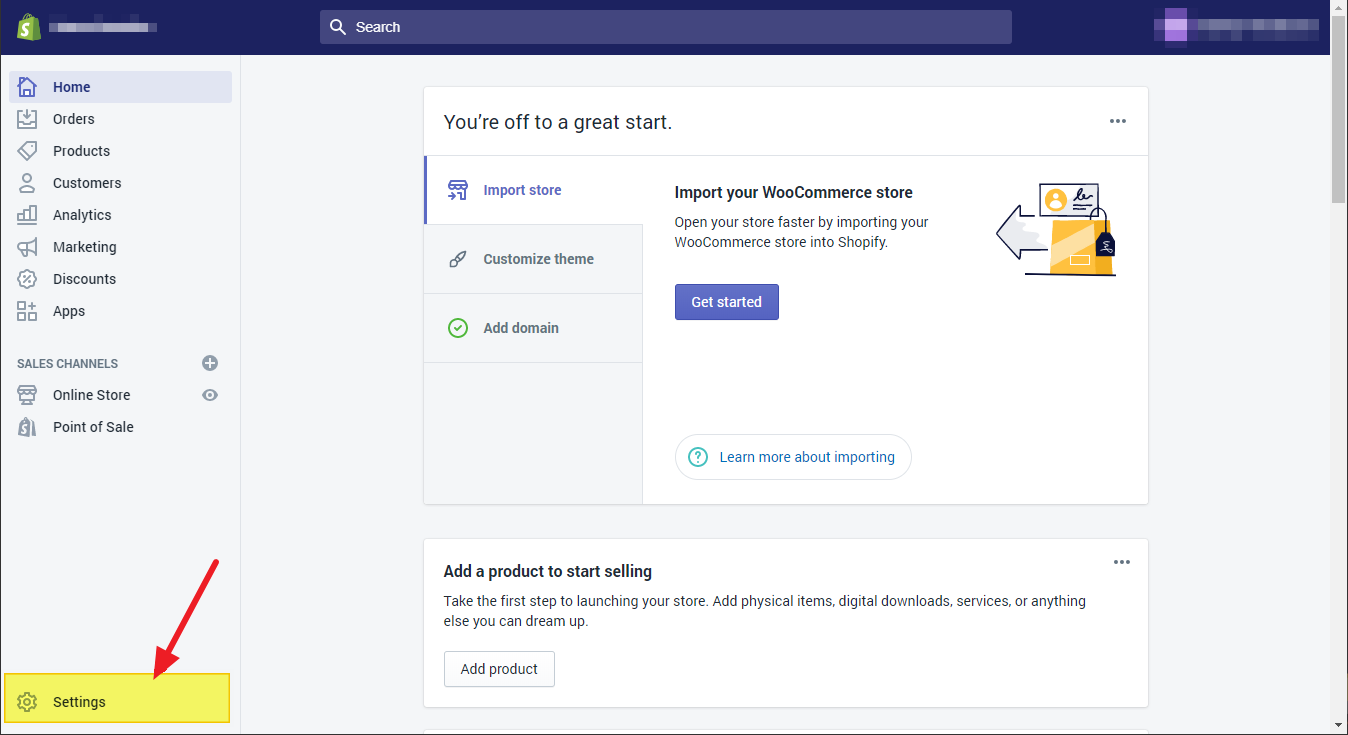
- Click on Payment Providers

- Click Complete Setup under Shopify Payments
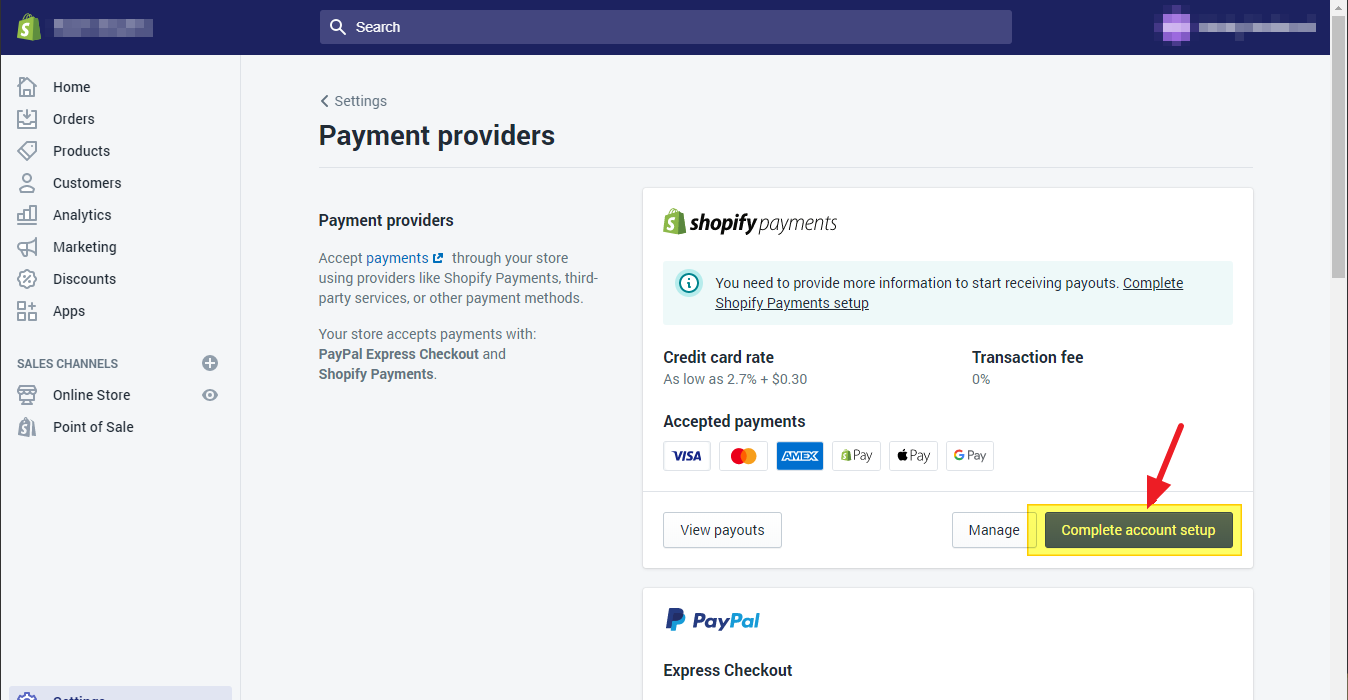
- Complete the form to finish the setup.
Once you complete the form they will review and approve your application and you’ll be on your way to collecting payments through your store!