Hey, I’m Cris, welcome to Quick Plays! I am one of the marketing coaches here at nine10, and today I’m going to show you how to very quickly access hashtags on your phone.
If you’re like many of our students, you sometimes have trouble remembering what your hashtags are, or they’re kind of a pain to type out especially since it’s something that you type over and over again. So here’s a quick tip for how to put hashtags into your phones and make a shortcut when you’re typing so that these hashtags populate themselves and make your lives just that much easier.
I have an iPhone. Android users, I’m going to assume that somewhere on your phone, you have the same capability and the feature might be called something different. So you might have to dig around in your phone to find it, but for now, we’re going to go through my iPhone and we’re going to discover how to do this.
There’s a couple of different ways to get to where we’re going. One of the ways is in settings. I’m going to General, Keyboard, and then I’m going to Text Replacement. This is where the magic is going to happen.
There is a bit of a faster way to do this, and that is in your search in your settings. I’m going to search for text replacement, you can see it second from the top there. I’m going to tap that and it’s going to pop up so I can tap Text Replacement and I am in.
What I’m going to do now is make a new text replacement. In the upper right-hand corner of the screen, there is a plus sign, which I’m going to tap, and I’m going to enter a hashtag that we use quite a lot here at nine10. That is hashtag #nine10inc, and then I’m going to create a shortcut. Try to create something that you’re going to remember, but also try to create something that you don’t use a lot. I’m not going to use the term nine10 because I type that a lot. And if I used ‘nine10’, then this hashtag would try to populate itself all the time.
So I’m going to do ‘n10’ and I’m going to hit save. And so now you can see I have ‘n10’ as my shortcut, which should bring up #nine10inc.
We’ll do one more. I’m going to do #digitalmarketingtraining, which we use a lot on LinkedIn as well as Facebook and Instagram. I’m just going to do a ‘dmt’ for my shortcut; that’s not something I’m probably going to type, especially not on a day-to-day basis. Once I hit save, I can see #digitalmarketingtraining.
To use these, whatever platform you’re in and wherever you’re typing, type your shortcut and choose the hashtag to use it. You can actually use this functionality wherever you like for any type of phrase. Extra bonus for Apple users, this copies to all of your Apple products like iPads and Macs.
If there are any tips you would like to see, let us know, we’d be happy to share those with you!

GO BEYOND QUICK PLAYS & EMPOWER YOUR STAFF TO UNLOCK YOUR HIDDEN RESOURCES AT DIGITAL MARKETING BOOTCAMP.
Our program supplies the tools, knowledge, and confidence so you can bring more of your marketing in-house. LEARN MORE